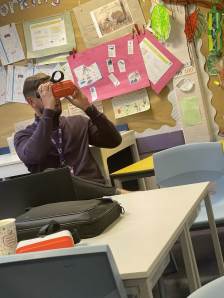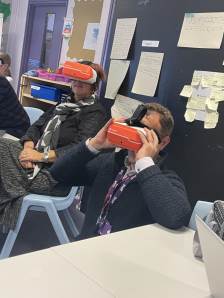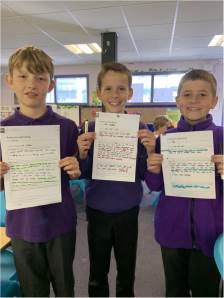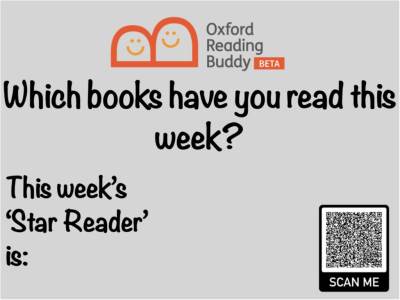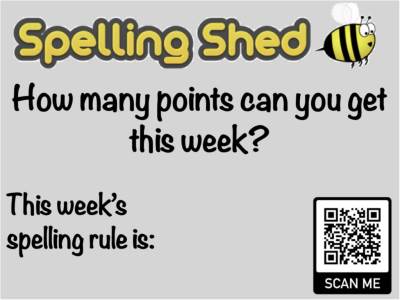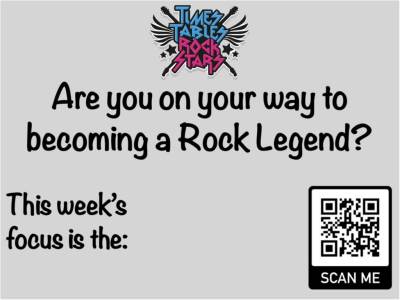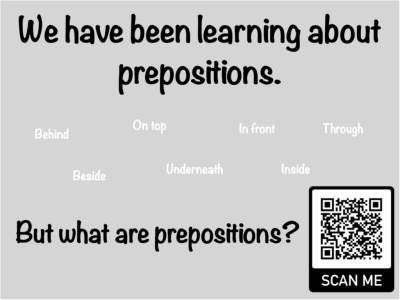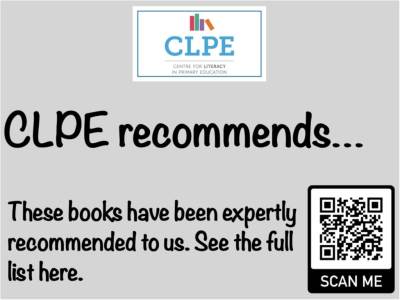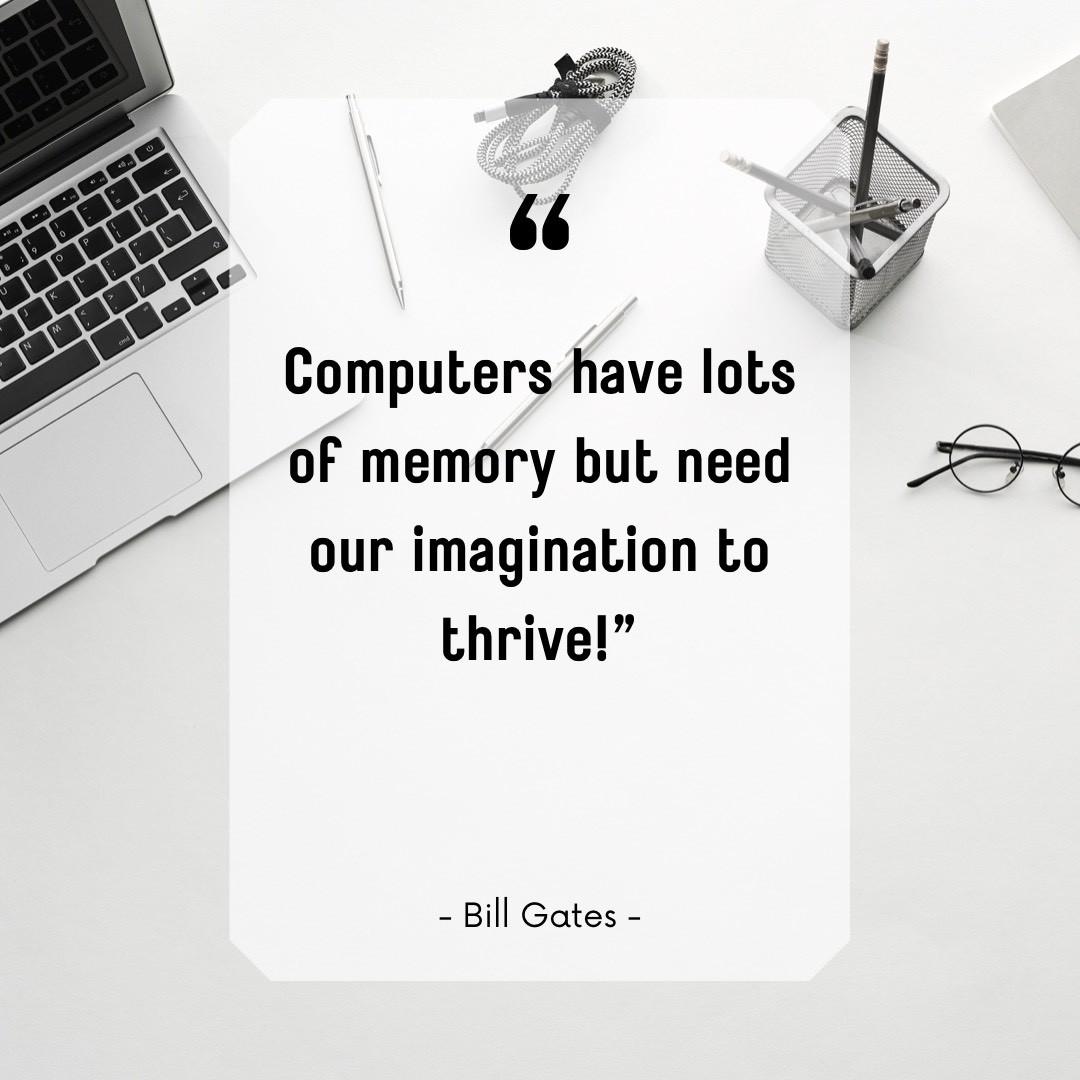ICT
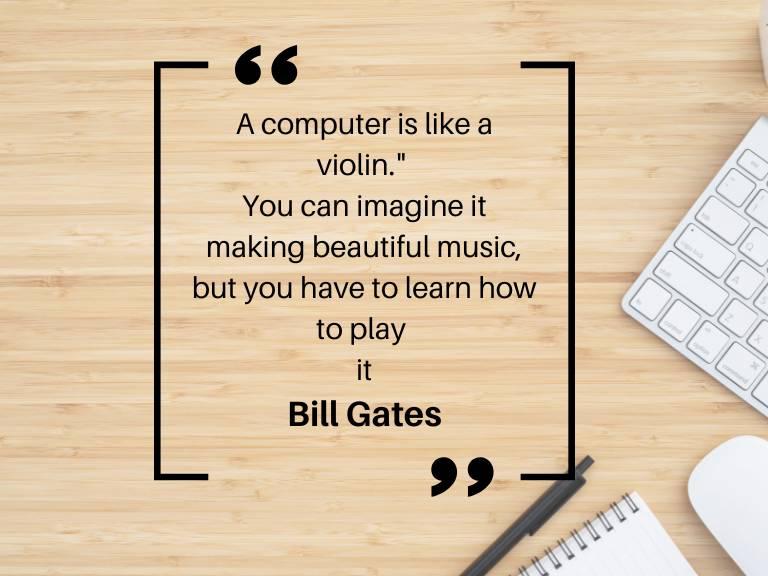
Mr A Glover
Digital Learning Lead
Being the schools digital leader I feel very privileged to help refine and develop this expanding curriculum. Exploring the world of computing offers children the opportunity to access a wide range of learning and broaden their horizons. We at Dale Hall are committed to helping pupils achieve the best possible outcome and I feel that Computing goes a long way to achieving this goal.
Computing Mission Statement
Objective 1: To ensure ICT and digital content is embedded across the whole curriculum.
The impact of the recent pandemic has resulted in schools having to catch up with key areas of learning. A detrimental effect of this is that several core and foundation subjects may not be given the time and focus that they would have been in previous years. As a result of this, we feel that computing curriculum points can be met within the teaching of other subjects. This can be made possible by developing our own projects based upon the medium term plans of specific year groups and through CPD sessions that introduce activities that can meet key curriculum points whilst having a broad range of application. Furthermore, developing ‘digital displays’ across the school can efficiently and effectively provide a snapshot to the learning at Dale Hall whilst at the same time promoting key computing skills. Moreover, I feel that increasing the opportunities that pupils have to produce work digitally can have a positive effect on their learning. Much focus has been placed upon pupils being ‘life ready’ and I feel that there is currently a disparity between the computing skills used within primary school compared to the skills pupils are expected to use beyond their time in primary school.
Objective 2: To produce and implement digital protocols that allow staff to communicate effectively.
The introduction of Class Dojo and Home Communication Logs has gone some way to bridge the gaps between teachers, parents and other members of staff. Developing means of communication that can be stored virtually, as well as allowing access to those who need to be ensures that all parties are well informed. Many of the resources that can be used to make this possible are already being accessed- I feel that showing staff and parents how to use these tools would be invaluable in providing transparency.
Objective 3: To establish wider community links to ensure that the provision of computing at Dale Hall is up to date and of a high quality.
The prevalence of STEM jobs has increased substantially over recent years, and there are more and more opportunities to have experts come in and show children how computing works in the ‘real world’. We feel that by working with local companies we can provide children with a unique educational opportunity. However, we are also strong advocates of being affiliated with Computing At Schools (CAS) and taking advantage of the wide range of resources that they offer. CAS has established links to an array of companies, each of which have provided projects, schemes of work and activities that further pupils knowledge of computing.
ICT
Listen to Radio Suffolk to talk to PC Mike Small, Mrs Allum and some children and parents about e-safety. Have a listen ... (2hrs 24mins)
Computing Activities @ Home
Alongside the work we do in school, we have collated a variety of useful websites that can support with home learning of Computing.
-
Computing at home
download_for_offline
download_for_offlineComputing at home
How have we been using Computing within our lessons?
Reception have been using their new board to enhance their learning of Maths and Phonics. Pupils have been able to create, edit and share their work on the board. They have also been able to work interactively by using some amazing Phonics games.Year 1 have been using QR codes to complete a quiz on Quiz shed (WALT follow simple instructions to access online content). Thanks so much for all of the things you have sent through for computing- it’s so helpful!
SLIDESHOW_{1627}
Year 2 Computing- LO to collate, edit, save and retrieve digital content. RSHE to identify different feelings and how they might look on the outside.
ICT Year 2
Year 3 have been using the iPads to plan and record their own films to show off their learning. Recently, Year 3 recorded an interview of their PoR character, Ruskin, on the iPads. Pupils followed instructions to use the 'camera' or 'voice record' apps on the iPad to create their own TV or Radio interview.
Check out Year 3 having a go at creating some PowerPoint presentations to show off their Science work.
Year 3 extended their writing by using the voice record app to edit and change their writing. Below is a link to a great poem from Freya in Owls.ICT Year 3
/i/video/Freya_C_Poem/Freya_C_Poem.m4a
Year 4 have been following algorithms to direct the dot and dash robots and create simple online games. Year 4 have confidently researched topics and input both text and graphics into our very own e-books on book creator. Year 4 extended their learning even further by adding in transitions (though when we compiled these the page links are no longer active). Please enjoy:
Year 5 have been podcasters this half term- researching the history of podcasting and making their own. Year 5 have had to follow several different algorithms to create their podcasts and have had to identify errors when they have not gone to plan.
ICT Year 5
Year 6 have been... working with the Coding Robots this month as part of their Computing lessons.
They have learnt how to move the Robots via the iPads, they also managed to programme them to speak, follow instructions and interact with each other. It was great fun!ICT Year 6
How have we been using Computing to enhance our learning at Dale Hall?
Digital Learning Displays are useful to refer to learning that we may be doing at home or at school that is IT focussed. At Dale Hall, we use a range of online resources to compliments our learning. By having the QR codes present in the classroom, pupils are able to access these resources more readily. Therefore, pupils have an increased amount of time using the resource rather than typing in the web address.ICT QR Codes
Key Curriculum Documents
-
Computing at Dale Hall Community Primary School Mission Statement
download_for_offline
download_for_offline Computing at Dale Hall Community Primary School Mission Statement
- Computing Curriculum Action Plan 2021-22 download_for_offline
download_for_offlineComputing Curriculum Action Plan 2021-22
- Computing Programme of Study National Curriculum download_for_offline
download_for_offlineComputing Programme of Study National Curriculum
- ICT Skills and Progression download_for_offline
- Computing Curriculum Action Plan 2021-22 download_for_offline
↑ -
Computing at Dale Hall Community Primary School Mission Statement
download_for_offline